Installing elementary OS Wifite in [Powerful wireless auditor]
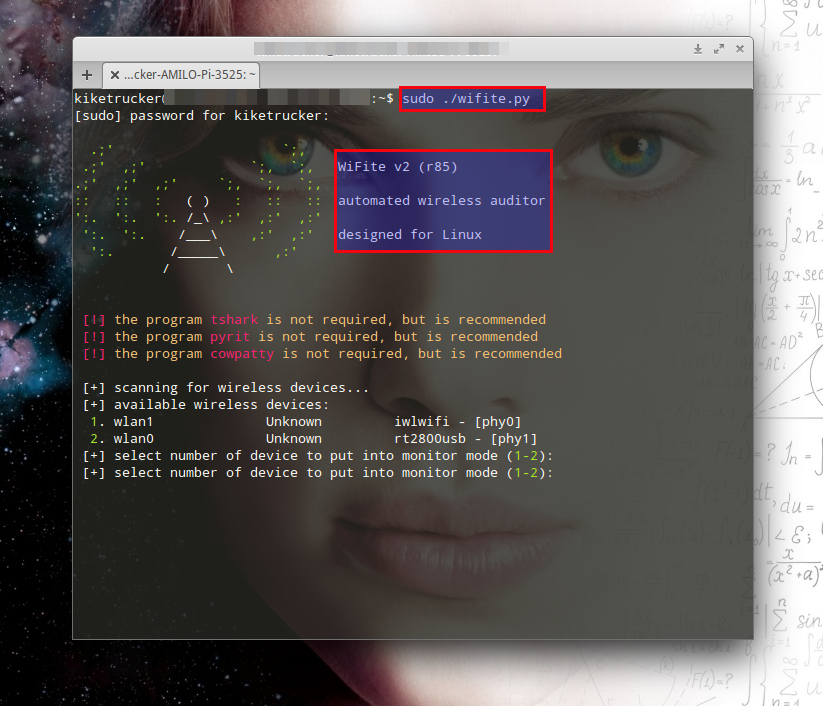
Information
We will provide our elementary OS a complete tool of analysis and wireless security audit as
Wifite .
The objective is Wifite atacar WEP múltiple, WPA y redes cifradas WPS en una sola tacada.
Information
ordena objetivos de intensidad de la señal (en dB); grietas puntos de acceso más cercanos primero
automáticamente de-autentica clientes de redes ocultas para revelar SSID
numerosos filtros para especificar exactamente qué atacar (WEP / WPA / tanto, por encima de ciertas intensidades de señal, canales, etc.)
ajustes personalizables (tiempos de espera, los paquetes / seg, etc)
Función de "anónimo"; cambios MAC a una dirección al azar antes de atacar, a continuación, cambia de nuevo cuando los ataques son completa
todos los apretones de manos WPA capturados están respaldados en el directorio actual de wifite.py
WPA de-autenticación inteligente; ciclos entre todos los clientes y deautenticaciones de difusión
detener cualquier ataque con Ctrl + C, con opciones para continuar, pasar al siguiente objetivo, pase a la formación de grietas, o la salida
muestra resumen de la sesión en la salida; muestra las teclas agrietados
todas las contraseñas guardadas en cracked.txt
incorporado actualizador: ./wifite.py -Actualización
As you can see an excellent tool, always will run from the command line as it has no GUI.
Well let's get to work.
First we need to have installed aircrack-ng
disponible a través de apt: apt-get install aircrack-ng o en el sitio web de aircrack-ng
Also install reaver
Downloaded from any of the following two links
http://freakshare.com/files/5qgif914/reaver-1.4.tar.gz.html
https://www.secureupload.eu/sptf79ylw0fb/reaver-1.4.tar.gz
And extract the file
tar -xzvf reaver-1.4.tar.gz
Finally, we proceed to the installation:
cd reaver-1.4
cd src
./configure
make
sudo make install
And now we will download and install the following command Wifite
wget -O wifite.py http://wifite.googlecode.com/svn/trunk/wifite.py
We modify the permissions to allow execution:
chmod +x wifite.py
And it is already installed, to launch execute the following command
sudo python wifite.py
Or if you just want to attack networks wps filtering
sudo python wifite.py -wps
=======================================================================
How it works?
Once launched we ask that wireless card you want to use, type the number corresponding to our card and wait for it to mount in monitor mode and scan the networks to reach.
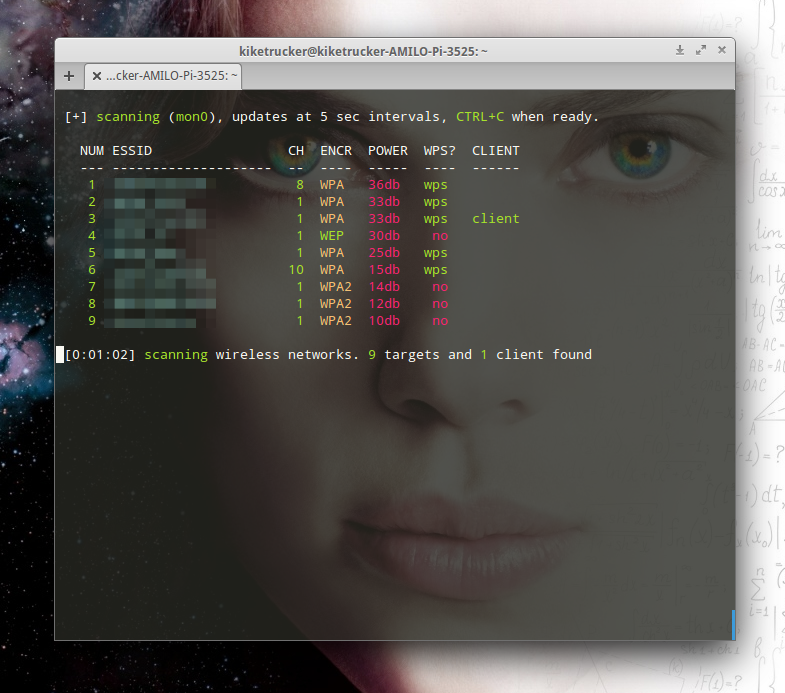
After a few seconds, when we see that they have already shown all networks stop scanning with CTRL + C.
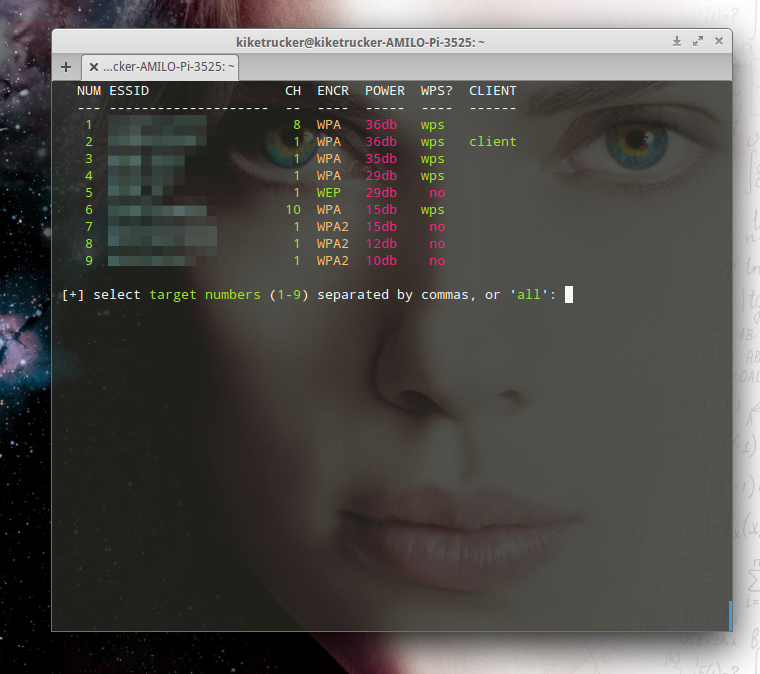
Now we have two options, attack each network separately, writing the number corresponding to the network and providing Enter, or attack them all, write "all" without the quotes and giving Enter.
And ready to expect results.







0 comments:
Post a Comment